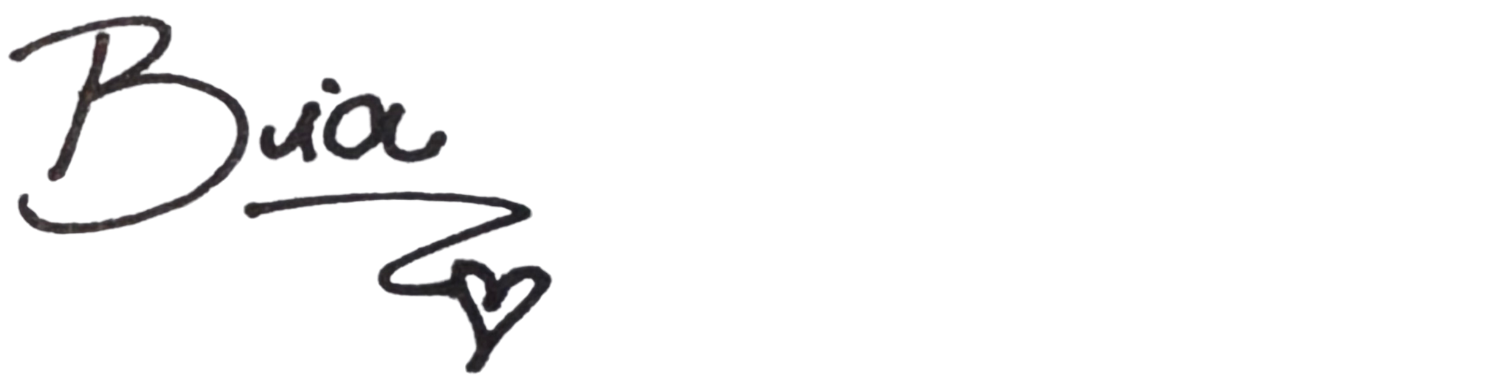How To Create a Handwritten Signature For Your Blog And Add It To Your Squarespace Website
I just love how a handwritten signature adds a personal feel to any blog posts. It makes it more intimate and personable. It kind of transform the person writing the blog into a real person, you know what I mean?
This is a really easy trick I learned back in college. All you will need is a pen, a piece of paper, a phone, and Photoshop on your computer. I will cover:
The best ways to photograph your signature and transfer it onto your computer
How to edit your signature on Photoshop so it looks its best for your blog
How to save the edited signature for best resolution on the web
How to add your edited signature onto your Squarespace blog posts
This is also my first blog post in video format instead of writing it all out. I just think that a tutorial/teaching style blog posts are easier to digest when they are in a video format. And as I think about it, there is no way I could put into words what I explained in this video. I think it would take me an entire book to do it, so this video really is the easier and more practical route - you are welcome! :P
But please let me know below in the comments if you like this style of content sharing and if you have any questions about the process.
Was this post helpful? What are a few tools you use to increase your blog engagement? Share your thoughts in the comment section below. I love to read them!!
CONTINUE READING: