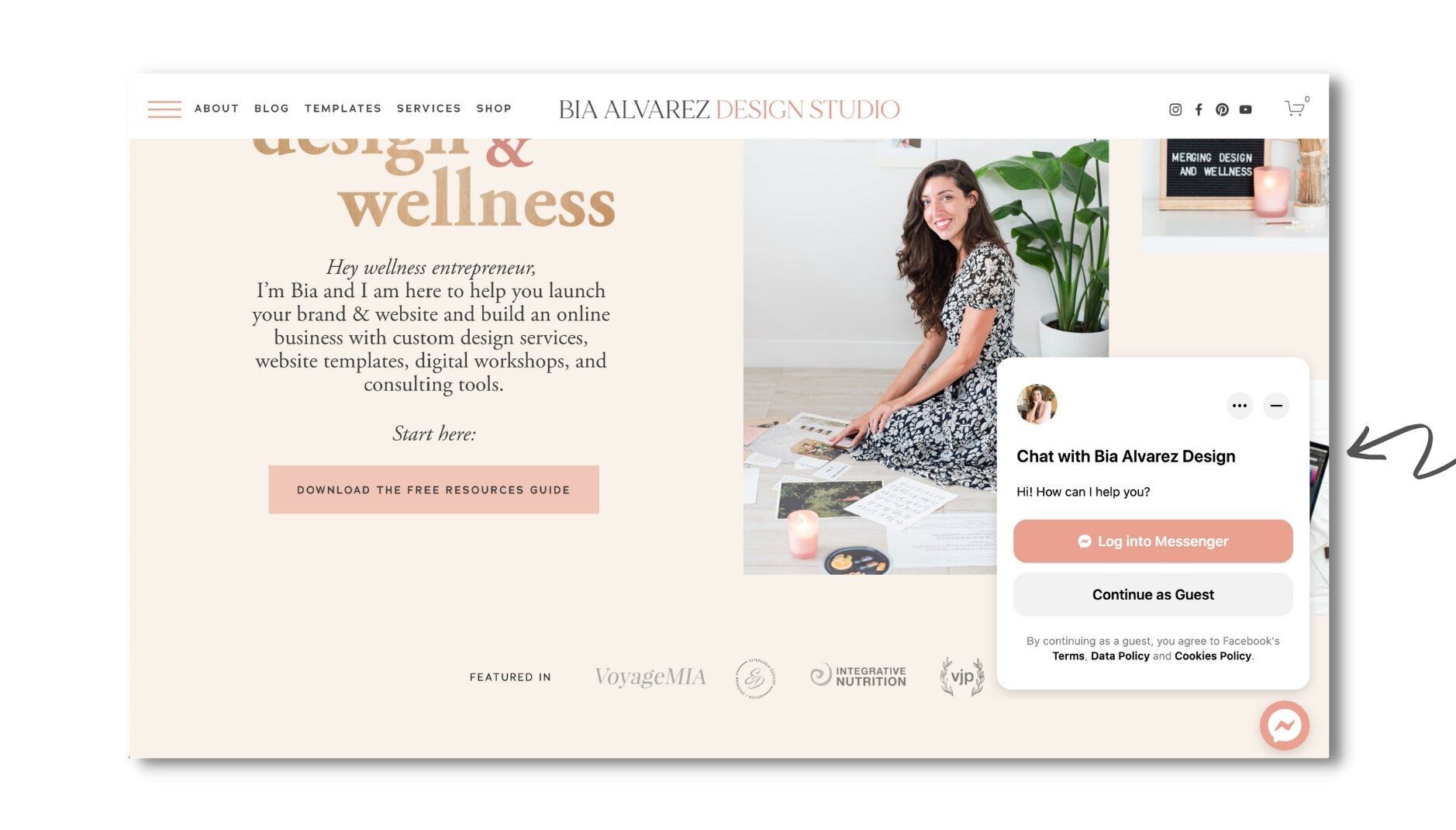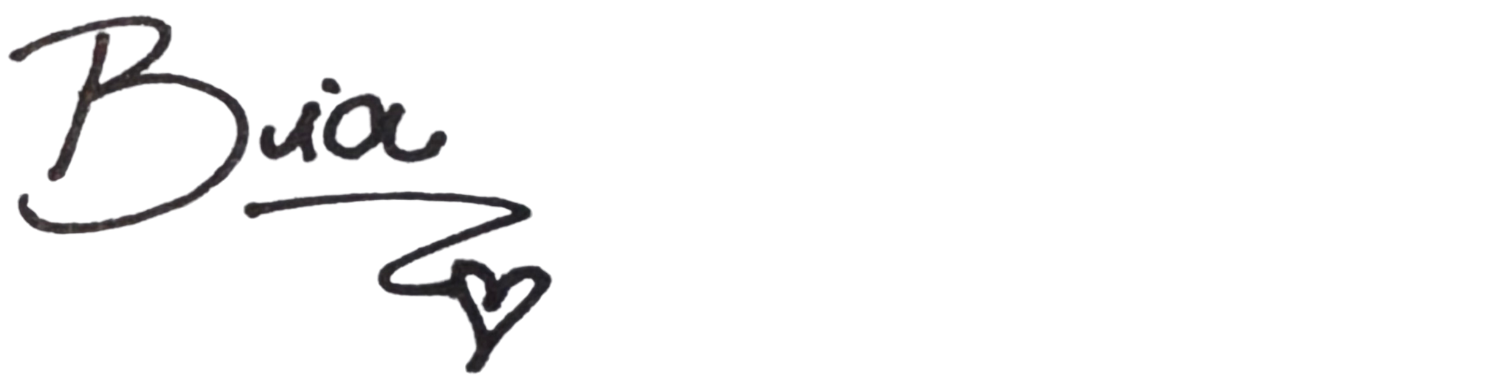How to add Live Chat to your Squarespace website
Hey guys! In today's blog, I am sharing a quick tutorial on how you can add a live chat button to your Squarespace website using Facebook messenger. The best part?! This is free and very easy to do.
This live chat button will appear at the bottom corner of your website, and it will make it possible for people going through your website to send you a direct message.
There are many reasons why you might want to add a live chat button on your website. For example, maybe you're just selling a service, like health coaching, and a potential client might have a question for you that is stopping them from booking a consulting call. Or maybe you are promoting a new program or online course, and you are in the middle of a launch and you want to make yourself available to answer questions as people sign up.
You don't have to have this live button on your site all the time. You can take in and out by just removing a simple code on your website.
This is just another helpful tool to know about that may come in handy to you at different stages of your business growth.
I hope you guys found this blog post helpful!
Don’t forget to share this blog with a friend. I love to offer free content, and by you sharing these posts I can continue to do so. ;]
CONTINUE READING: